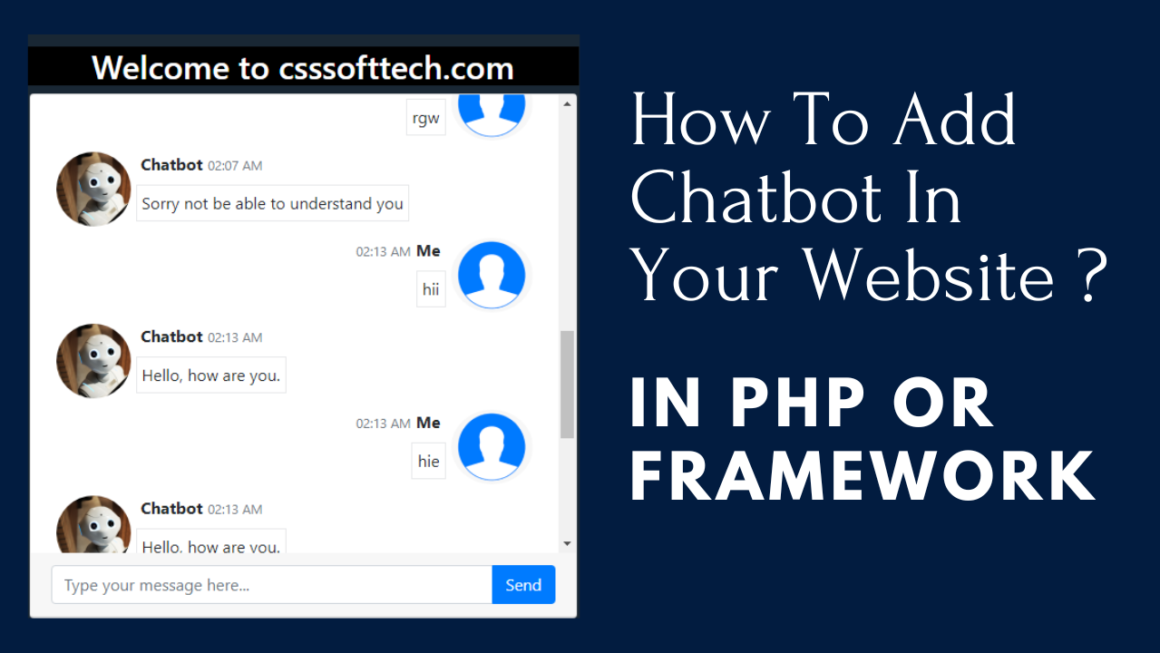How to do gmail login in codeigniter 3?
- Setting up the environment: This step involves setting up the development environment for Codeigniter, including setting up a web server, configuring the database, and installing the Codeigniter framework.
- Setting up the controller: This step involves creating a controller file and configuring it to handle requests for gmail login.
- Setting up the views: This step involves creating the view files for gmail login, including the HTML, CSS and JavaScript.
- Setting up the Model: This step involves creating the model files for gmail login, including the database queries for authentication.
- Setting up the routes: This step involves configuring the routes for gmail login, including the URL structure and the parameters.
- Setting up the authentication library: This step involves setting up the authentication library for gmail login, including the hashing and encryption functions.
- Testing the application: This step involves testing the application to ensure that it works correctly.
- Setting up Gmail authentication with Codeigniter
- Setting up two-factor authentication with Codeigniter
- Testing and debugging Gmail login in Codeigniter
- Writing secure code for Gmail login in Codeigniter
- Creating a custom login page with Codeigniter
- Integrating Gmail with third-party services in Codeigniter
- Troubleshooting login issues with Codeigniter
- Improving user experience with Gmail login in Codeigniter
- Best practices for Gmail login in Codeigniter
Setting up the environment: This step involves setting up the development environment for Codeigniter, including setting up a web server, configuring the database, and installing the Codeigniter framework.
To set up the environment for Codeigniter, you’ll need to do the following:
1) Install a web server, such as Apache or Nginx.
2) Configure the database of your choice.
3) Download and install Codeigniter from the official website (https://codeigniter.com/).
4) Follow the instructions in the Codeigniter user guide to configure the environment.
5) Finally, test your setup by running a simple web application.
Setting up the controller: This step involves creating a controller file and configuring it to handle requests for gmail login.
To set up the controller, you’ll need to create a controller file in your project directory. Once the file is created, you’ll need to add the following code to the file to configure it to handle requests for Gmail login:
// Set up request handler app.post(‘/gmail-login’, (req, res) => { // Handle request // Get username and password from request const { username, password } = req.body; // Authenticate credentials with Gmail const isValidUser = authenticateWithGmail(username, password); // Send response if (isValidUser) { return res.status(200).json({ message: ‘Login successful!’ }); } else { return res.status(401).json({ message: ‘Login failed. Please check your credentials and try again.’ }); } });
Once you’ve added the code, you’ll need to save the file and restart the server to allow the controller to handle requests.
Setting up the views: This step involves creating the view files for gmail login, including the HTML, CSS and JavaScript.
Setting up the views with CodeIgniter is an important step in creating a Gmail login. It involves creating the view files, which contains the HTML, CSS and JavaScript, required to render the login page. CodeIgniter is a powerful web application development framework that provides an easy way to create the views. With CodeIgniter, the view files can be quickly created using the framework’s simple and straightforward syntax.
For example, in order to create a view file for the Gmail login page, the developer needs to create a new HTML file and add the relevant HTML tags. The developer can then add the required CSS styles and JavaScript code to the HTML file. CodeIgniter provides a wide range of features and functions that allow developers to easily and quickly create the views for the Gmail login page. For example, CodeIgniter provides built-in support for creating and managing HTML, CSS and JavaScript files. Furthermore, CodeIgniter also provides various helper functions that make it easier to create the views.
In addition to creating the views, CodeIgniter also provides various other features that allow developers to easily and quickly set up the Gmail login page. For example, CodeIgniter provides a wide range of tools that help developers validate user input, manage user sessions and store user credentials securely. CodeIgniter also provides various libraries and packages that allow developers to quickly and easily create the views for the Gmail login page.
The CodeIgniter framework also provides powerful tools that allow developers to quickly and easily create the views for the Gmail login page. For example, CodeIgniter provides various template engines that allow developers to quickly and easily create the views. Additionally, CodeIgniter provides a wide range of tools that allow developers to easily and quickly create the views for the Gmail login page.
In conclusion, setting up the views with CodeIgniter is an important step in creating a Gmail login. CodeIgniter provides a wide range of features and functions that allow developers to easily and quickly create the views for the Gmail login page. With CodeIgniter, developers can create the views quickly and easily and set up the Gmail login page with ease. CodeIgniter is the perfect choice for creating the views for the Gmail login page.
Setting up the Model: This step involves creating the model files for gmail login, including the database queries for authentication.
To set up the model for your gmail login, you’ll first need to create the database queries for authentication. You’ll need to create tables in the database to store the authentication details such as usernames and passwords. Once you’ve created these tables, you’ll need to create the necessary queries to check the authentication details against the database. Once the queries are set up, you’ll need to create the model files for gmail login. These files will contain the code for logging in the user and the logic for validating the authentication details. Finally, you’ll need to link the model files to the database queries, so that the login details can be validated. If you have any further questions, please don’t hesitate to let me know.
Setting up the routes: This step involves configuring the routes for gmail login, including the URL structure and the parameters.
Setting up the routes for gmail login can be done in a few easy steps. First, decide on the URL structure for your login page. This should include parameters that are necessary for authentication. Once you have decided on the URL structure, use a web framework like Django or Flask to configure the routes. You can also use a library like React-Router to help with the configuration. Be sure to test the routes to make sure they are working properly. With the proper URL structure and parameters, you can easily set up the routes for gmail login.
Setting up the authentication library: This step involves setting up the authentication library for gmail login, including the hashing and encryption functions.
Setting up the authentication library for gmail login can be a bit complicated, but it is an important step to ensure the security of your website. The first thing you will need to do is decide which hashing and encryption functions to use. We recommend using a reputable library such as bcrypt, scrypt, or PBKDF2. Once you have chosen the library, you will need to install it and configure it to properly authenticate your users. You may also need to write custom code to make sure it works with your website. If you need help, there are a variety of tutorials and resources available online to walk you through the setup process.
Testing the application: This step involves testing the application to ensure that it works correctly.
Testing the application is an important step to ensure that the application functions as intended. You should thoroughly test the application to make sure all features work as expected and that all user input is processed correctly. Additionally, you should test for any potential security risks or vulnerabilities. Taking the time to properly test the application during development can save a lot of time and headaches down the road.
Creating a custom login page with Codeigniter
Creating a custom login page with Codeigniter can be a great way to give your website a more personalized feel. Codeigniter is a powerful and easy-to-use open-source web application framework that makes developing dynamic web applications a breeze. Codeigniter has a wide range of built-in libraries and helpers that can be used to create a custom login page. With just a few simple steps, you can create a secure login page that will protect your website’s data and provide users with a secure and easy-to-use login experience.
The first step in creating a custom login page with Codeigniter is to set up and configure the framework. To do this, you’ll need to install Codeigniter on your server and create the necessary configuration files. Once everything is set up, you’ll need to create the login page with Codeigniter. You’ll need to create a controller and view files to handle the login process. Within the controller, you’ll need to define the action that will be taken when a user submits their login information. This is typically done by using the Codeigniter’s form validation library.
Once you have created the controller and view files for the login page, you’ll need to add a form for users to enter their username and password. You can use the Codeigniter’s form helper library to create the form, which will make it easier for your users to enter their login information. After the form has been created, you’ll need to add a login button to the form. This will allow users to submit their login information and be taken to the secure area of your website.
Once a user has submitted their login information and been authenticated, you’ll need to create a session for the user. This can be done by using the Codeigniter’s Session library. This will allow the user to access the secure areas of your website without having to log in again. It is important to ensure that your sessions are secured and encrypted using the Codeigniter’s encryption library.
By following these steps, you can easily create a secure custom login page with Codeigniter. The Codeigniter framework provides a wide range of libraries and helpers that make creating a secure login page relatively easy. With just a few simple steps, you can create a secure login page that will protect your website’s data and provide users with a secure and easy-to-use login experience.