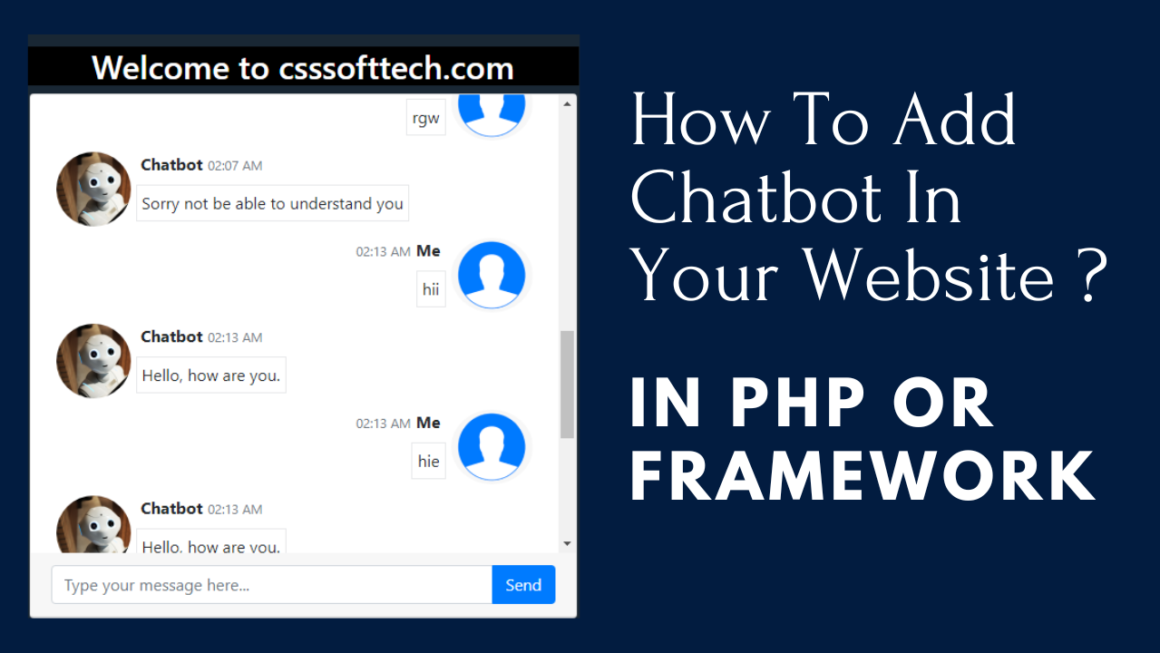Star rating and review is a type of rating scale utilizing a star symbols or similar other symbols. It is used by reviewers for ranking things such as products, Services, hotels, and others. For example, a system of one to five stars is commonly used in hotel ratings, with five stars being the highest rating.
We will put this 5 Star Rating And Reviews system in our website.
Create index file for 5 Star Rating And Review System.
Index.php
<!DOCTYPE html>
<html lang="en" dir="ltr">
<head>
<meta charset="utf-8">
<title>5 Star Rating and Review System | CSSSOFTTECH</title>
<link rel="stylesheet" href="style.css">
<link rel="stylesheet" href="https://cdnjs.cloudflare.com/ajax/libs/font-awesome/5.15.3/css/all.min.css"/>
</head>
<body>
<center style="color: white;"><h2>Rating And Review System in Php</h2>
<p>You can also use in any mvc framework like codeigniter ,laravel</p>
<a href="https://csssofttech.com/blog" style="font-size:12px;color: whitesmoke;">csssofttech.com</a></center>
<div class="container">
<div class="post">
<div class="text">Thanks for rating us!</div>
<div class="edit">EDIT</div>
</div>
<div class="star-widget">
<input type="radio" name="rate" id="rate-5">
<label for="rate-5" class="fas fa-star"></label>
<input type="radio" name="rate" id="rate-4">
<label for="rate-4" class="fas fa-star"></label>
<input type="radio" name="rate" id="rate-3">
<label for="rate-3" class="fas fa-star"></label>
<input type="radio" name="rate" id="rate-2">
<label for="rate-2" class="fas fa-star"></label>
<input type="radio" name="rate" id="rate-1">
<label for="rate-1" class="fas fa-star"></label>
<form action="https://csssofttech.com/blog">
<header></header>
<div class="textarea">
<textarea cols="30" placeholder="Describe your experience.."></textarea>
</div>
<div class="btn">
<button type="submit">Post</button>
</div>
</form>
</div>
</div>
<a href="https://csssofttech.com/blog">For More Content Like these Please Follow This site</a>
<script>
const btn = document.querySelector("button");
const post = document.querySelector(".post");
const widget = document.querySelector(".star-widget");
const editBtn = document.querySelector(".edit");
btn.onclick = ()=>{
widget.style.display = "none";
post.style.display = "block";
editBtn.onclick = ()=>{
widget.style.display = "block";
post.style.display = "none";
}
return false;
}
</script>
</body>
</html>
Create Style for 5 Star Rating and Review Syatem
Style.css
@import url('https://fonts.googleapis.com/css?family=Poppins:400,500,600,700&display=swap');
*{
margin: 0;
padding: 0;
box-sizing: border-box;
font-family: 'Poppins', sans-serif;
}
html,body{
display: grid;
height: 100%;
place-items: center;
text-align: center;
background: #050A30;
}
.container{
position: relative;
width: 400px;
background: #000C66;
/*padding: 20px 30px;*/
border: 1px solid #fff;
box-shadow: 2px 2px 2px 2px solid black;
border-radius: 5px;
display: flex;
align-items: center;
justify-content: center;
flex-direction: column;
}
.container .post{
display: none;
}
.container .text{
font-size: 25px;
color: #666;
font-weight: 500;
}
.container .edit{
position: absolute;
right: 10px;
top: 5px;
font-size: 16px;
color: #666;
font-weight: 500;
cursor: pointer;
}
.container .edit:hover{
text-decoration: underline;
}
.container .star-widget input{
display: none;
}
.star-widget label{
font-size: 40px;
color: #444;
padding: 10px;
float: right;
transition: all 0.2s ease;
}
input:not(:checked) ~ label:hover,
input:not(:checked) ~ label:hover ~ label{
color: #fd4;
}
input:checked ~ label{
color: #fd4;
}
input#rate-5:checked ~ label{
color: #fe7;
text-shadow: 0 0 20px #952;
}
.container form{
/*display: none;*/
}
input:checked ~ form{
display: block;
}
form header{
width: 100%;
font-size: 25px;
color: #fe7;
font-weight: 500;
margin: 5px 0 20px 0;
text-align: center;
transition: all 0.2s ease;
}
form .textarea{
height: 100px;
width: 100%;
overflow: hidden;
}
form .textarea textarea{
height: 100%;
width: 100%;
outline: none;
color: #eee;
border: 1px solid #333;
background: #222;
padding: 10px;
font-size: 17px;
resize: none;
}
.textarea textarea:focus{
border-color: #444;
}
form .btn{
height: 45px;
width: 100%;
margin: 15px 0;
}
form .btn button{
height: 100%;
width: 100%;
border: 1px solid #444;
outline: none;
background: #222;
color: #999;
font-size: 17px;
font-weight: 500;
text-transform: uppercase;
cursor: pointer;
transition: all 0.3s ease;
}
form .btn button:hover{
background: #1b1b1b;
} admin
Website
https://csssofttech.com/blog